Thanks to the wonderful explanation by Luis Mendo, I have quickly put together a function that takes a string input and outputs the proper robot commands. It works for me!
function typeStringOut(robot,text)
keyMatch = {};
keyMatch(1,:) = {'`','-','=',',','.','/',';','[',']','\'};
keyMatch(2,:) = {'~','_','+','<','>','?',':','{','}','|'};
keyMatch(3,:) = {'BACK_QUOTE','MINUS','EQUALS','COMMA','PERIOD','SLASH','SEMICOLON','OPEN_BRACKET','CLOSE_BRACKET','BACK_SLASH'};
numKeyMatch = {};
numKeyMatch(1,:) = {'1','2','3','4','5','6','7','8','9','0'};
numKeyMatch(2,:) = {'!','@','#','$','%','^','&','*','(',')'};
for i=1:length(text)
if isstrprop(text(i),'alpha')
if isstrprop(text(i),'upper')
robot.keyPress(java.awt.event.KeyEvent.VK_SHIFT);
end
eval(['robot.keyPress(java.awt.event.KeyEvent.VK_',upper(text(i)),');']);
if isstrprop(text(i),'upper')
robot.keyRelease(java.awt.event.KeyEvent.VK_SHIFT);
end
elseif isstrprop(text(i),'digit')
eval(['robot.keyPress(java.awt.event.KeyEvent.VK_',text(i),');']);
elseif isstrprop(text(i),'wspace')&&strcmp(text(i),' ')
eval('robot.keyPress(java.awt.event.KeyEvent.VK_SPACE);');
elseif isstrprop(text(i),'punct')||isstrprop(text(i),'graphic')
switch text(i)
case {'`','-','=',',','.','/',';','[',']','\'}
matchIdx = strcmp(keyMatch(1,:),text(i));
eval(['robot.keyPress(java.awt.event.KeyEvent.VK_',keyMatch{3,matchIdx},');']);
case {'~','_','+','<','>','?',':','{','}','|'}
robot.keyPress(java.awt.event.KeyEvent.VK_SHIFT);
matchIdx = strcmp(keyMatch(2,:),text(i));
eval(['robot.keyPress(java.awt.event.KeyEvent.VK_',keyMatch{3,matchIdx},');']);
robot.keyRelease(java.awt.event.KeyEvent.VK_SHIFT);
case {'!','@','#','$','%','^','&','*','(',')'}
robot.keyPress(java.awt.event.KeyEvent.VK_SHIFT);
matchIdx = strcmp(numKeyMatch(2,:),text(i));
eval(['robot.keyPress(java.awt.event.KeyEvent.VK_',numKeyMatch{3,matchIdx},');']);
robot.keyRelease(java.awt.event.KeyEvent.VK_SHIFT);
otherwise
error([text(i),' is unknown character']);
end
elseif strcmp(text(i),'<')||strcmp(text(i),'>')
robot.keyPress(java.awt.event.KeyEvent.VK_SHIFT);
matchIdx = strcmp(keyMatch(2,:),text(i));
eval(['robot.keyPress(java.awt.event.KeyEvent.VK_',keyMatch{1,matchIdx},');']);
robot.keyRelease(java.awt.event.KeyEvent.VK_SHIFT);
else
error([text(i),' is unknown character']);
end
end
robot.keyPress(java.awt.event.KeyEvent.VK_ENTER);
robot.keyRelease(java.awt.event.KeyEvent.VK_ENTER);
end