I am working on a Shiny app and as I go I have been adding figures and tables in a haphazard way. I would like to have a better framework so that I can flexibly add reactive figures and tables to the output as it develops further.
At the moment I have been using tabPanel and fluidrow to add additional a summary table and a second plot. However I have had trouble adapting this. For example I currently generate 3 plots but have only able to plot 2 at a time. Could anyone show me a way to modify the code to display all three plots (distPlot1, distPlot2, distPlot3) and the summary table on the same page? Ideally in a way that it would be simple to add additional tables and plots in the future.
Thank you in advance.
My current code is below.
ui.R
library(reshape2)
library(shiny)
library(ggplot2)
# Define UI for application that draws a histogram
fluidPage(
# Application title
titlePanel("Mutation Probability"),
# Sidebar with a slider input for the number of bins
sidebarLayout(
sidebarPanel(
sliderInput("x", "Probability of mutation (per bp):",
min=1/1000000000000, max=1/1000, value=1/10000000),
sliderInput("y", "Size of region (bp):",
min = 10, max = 10000, value = 1000, step= 100),
sliderInput("z", "Number of samples:",
min = 1, max = 100000, value = 1000, step= 10)
),
# Show a plot of the generated distribution
mainPanel(
tabsetPanel(
tabPanel("Plot",
fluidRow(
splitLayout(cellWidths = c("50%", "50%"), plotOutput("distPlot1"), plotOutput("distPlot3"), plotOutput("distPlot3)"))
)),
tabPanel("Summary", verbatimTextOutput("summary"))
)
)
)
)
server.R
server <- function(input, output) {
mydata <- reactive({
x <- input$x
y <- input$y
z <- input$z
Muts <- as.data.frame(rpois(100,(x*y*z)))
Muts
})
output$distPlot1 <- renderPlot({
Muts <- mydata()
ggplot(Muts, aes(Muts)) + geom_density() +xlab("Observed variants")
})
output$distPlot2 <-renderPlot({
Muts <- mydata()
ggplot(Muts, aes(Muts)) + geom_histogram() + xlab("Observed variants")
})
#get a boxplot working
output$distPlot3 <-renderPlot({
Muts <- mydata()
ggplot(data= melt(Muts), aes(variable, value)) + geom_boxplot() + xlab("Observed variants")
})
output$summary <- renderPrint({
Muts <- mydata()
summary(Muts)
})
}