Can anyone point me in the right direction?
I'm running Chrome using the following Python code:
opts = Options()
opts.add_argument("--disable-extensions")
self.browser = webdriver.Chrome(chrome_options=opts)
I am receiving the following error:
I've tried disabling extensions through code... as well as actually removing all extensions from Chrome before running the code. Neither solution has worked.
I'm running code using the following:
- ChromeDriver 2.28
- Chrome V57.0.2987.110
- Selenium 3.3.1
- Python 2.7