Good morning!
I'm working on a project of face recognition using java but I got this error on FaceRecognizer class:
Exception in thread "main" java.lang.UnsatisfiedLinkError: com.compa.opencv.nativec.FisherFaceRecognizerID.createFisherFaceRecognizer_1()J
at com.compa.opencv.nativec.FisherFaceRecognizerID.createFisherFaceRecognizer_1(Native Method)
at com.compa.opencv.nativec.FisherFaceRecognizerID.<init>(FisherFaceRecognizerID.java:15)
at com.compa.opencv.PlayMain.createRecognizer(PlayMain.java:128)
at com.compa.opencv.PlayMain.cameraRecognize(PlayMain.java:88)
at com.compa.opencv.PlayMain.main(PlayMain.java:33)
I have tried the solutions in these below links but it didn't work :s
Getting 'java.lang.UnsatisfiedLinkError': no lwjgl in java.library.path
Exception in thread "main" java.lang.UnsatisfiedLinkError: no openalprjni in java.library.path
Exception in thread "main" java.lang.UnsatisfiedLinkError"
Here is the part of the code which contains the error:
package com.compa.opencv.nativec;
import org.opencv.contrib.FaceRecognizer;
public class FisherFaceRecognizerID extends FaceRecognizer{
private static native long createFisherFaceRecognizer_1();
private static native long createFisherFaceRecognizer_1(int num_components);
private static native long createFisherFaceRecognizer_2(int num_components,
double threshold);
public FisherFaceRecognizerID() {
super(createFisherFaceRecognizer_1());
}
public FisherFaceRecognizerID(int num_components) {
super(createFisherFaceRecognizer_1(num_components));
}
public FisherFaceRecognizerID(int num_components, double threshold) {
super(createFisherFaceRecognizer_2(num_components, threshold));
}
}
Full code here: https://www.dropbox.com/s/pa415f6lz3zbco7/DemoFaceRecognize-master%20%282%29.zip?dl=0
I would be grateful with any kind of help.