So far I have implemented buttons i.e (ion-fab) but the button labels can only be placed on top or bottom of the buttons. I want to place them on the left side of button. Image attached for more clarification.
Asked
Active
Viewed 3,778 times
4
-
"the button labels can only be placed on top or bottom of the buttons" can you add the snippet you have tried? – Suraj Rao Mar 29 '17 at 06:47
-
1This might help you http://stackoverflow.com/a/39966292/838203 – Murshid Ahmed Mar 29 '17 at 07:06
-
@suraj Here is the code snippet.
-
did you check that link? – Suraj Rao Mar 29 '17 at 08:45
-
yup... not working for me – Anu Mar 29 '17 at 08:51
-
can you share sample code to achieve this use-case? I need to implement the same. – Solution Jun 09 '17 at 10:19
-
already added sample code as an answer. you can refer it. – Anu Jun 09 '17 at 12:21
3 Answers
4
HTML CODE
<ion-content>
<div id="ListBackdrop" *ngIf="fabButtonOpened==true" ></div>
</ion-content>
<ion-fab right bottom #fab>
<button ion-fab (click)="openFabButton()">
<ion-icon name="add"></ion-icon>
</button>
<ion-fab-list side="top">
<button ion-fab>
<img src="assets/friend_add.png">
</button>
<ion-label class="fablabelfriend">Friend</ion-label>
<button ion-fab>
<img src="assets/family_add.png">
</button>
<ion-label class="fablabelfamily">Family</ion-label>
</ion-fab-list>
</ion-fab>
Css File
.fablabelfamily
{
position: absolute;
width: 100%;
padding-right: 220px;
padding-bottom: 75px;
margin-top: 0px;
margin-bottom: 0px;
font-weight: bold;
}
.fablabelfriend{
position: absolute;
width: 100%;
padding-right: 220px;
padding-bottom: 30px;
margin-top: 10px;
margin-bottom: 0px;
font-weight: bold;
}
#ListBackdrop{
background-color: white !important;
position: fixed !important;
height: 100%;
width: 100%;
z-index: 1;
opacity: 0.8
}
TypeScript File
export class myClass{
fabButtonOpened: Boolean;
constructor(public navCtrl: NavController, private global: globalVariable, private http: Http, public platform: Platform) {
this.fabButtonOpened=false;
//All other functions inside constructor
}
openFabButton(){
if(this.fabButtonOpened==false){
this.fabButtonOpened=true;
}else{
this.fabButtonOpened=false;
}
}
}
Anu
- 733
- 1
- 7
- 24
0
Anu's answer worked for me but the labels prevented me from clicking on my buttons. I made the following edit to fix this. The overlaps the buttons on top since the labels positions are fixed.
<ion-fab-list side="top">
<ion-label class="fablabelfriend">Friend</ion-label>
<ion-label class="fablabelfamily">Family</ion-label>
<button ion-fab>
<img src="assets/friend_add.png">
</button>
<button ion-fab>
<img src="assets/family_add.png">
</button>
</ion-fab-list>
</ion-fab>
Raymond Lian
- 7
- 1
0
Adding more to above fixes. You can make the labels clickable by
button[ion-fab] {
ion-label {
pointer-events: auto;
}
}
malwatte
- 467
- 1
- 5
- 16