I have a kind of simple donut chart gradually colored. I want this donut be faded depending on a value. For example if the value is 35 then 35 % of my donut would be not faded and 65 % would be faded. I don't want any animation.
This is an example of what I want to achieve :
The code for the donut without the masking feature :
<ImageView
android:id="@+id/imageView2"
android:layout_width="wrap_content"
android:layout_height="wrap_content"
app:srcCompat="@drawable/donut"
android:layout_alignTop="@+id/imageView"
android:layout_marginStart="10dp"
android:layout_marginTop="10dp"/>