my OpenGL version is 4.0. I would like to draw a sphere through latitude and longitude. I use this method:
x=ρsinϕcosθ
y=ρsinϕsinθ
z=ρcosϕ
This is a part of my code:
glm::vec3 buffer[1000];
glm::vec3 outer;
buffercount = 1000;
float section = 10.0f;
GLfloat alpha, beta;
int index = 0;
for (alpha = 0.0 ; alpha <= PI; alpha += PI/section)
{
for (beta = 0.0 ; beta <= 2* PI; beta += PI/section)
{
outer.x = radius*cos(beta)*sin(alpha);
outer.y = radius*sin(beta)*sin(alpha);
outer.z = radius*cos(alpha);
buffer[index] = outer;
index = index +1;
}
}
GLuint sphereVBO, sphereVAO;
glGenVertexArrays(1, &sphereVAO);
glGenBuffers(1,&sphereVBO);
glBindVertexArray(sphereVAO);
glBindBuffer(GL_ARRAY_BUFFER,sphereVBO);
glBufferData(GL_ARRAY_BUFFER,sizeof(glm::vec3) *buffercount ,&buffer[0], GL_STATIC_DRAW);
glEnableVertexAttribArray(0);
glVertexAttribPointer(0, 3, GL_FLOAT, GL_FALSE, 3 * sizeof(GLfloat), (GLvoid*)0);
glBindBuffer(GL_ARRAY_BUFFER, 0);
glBindVertexArray(0);
...
while (!glfwWindowShouldClose(window))
{
...
...
for (GLuint i = 0; i < buffercount; i++)
{
...
...
glm::mat4 model;
model = glm::translate(model, buffer[i]);
GLfloat angle = 10.0f * i;
model = glm::rotate(model, angle, glm::vec3(1.0f, 0.3f, 0.5f));
glUniformMatrix4fv(modelMat, 1, GL_FALSE, glm::value_ptr(model));
}
glDrawArrays(GL_TRIANGLE_FAN, 0, 900);
glfwSwapBuffers(window);
}
if section = 5, the performance is like this:
if section = 20. the performance is like this:
I think that I might have logic problem in my code. I am struggle in this problem...
-----update-----
I edited my code, It doesn't have any error, but I got a blank screen. I guess that something wrong in my vertex shader. I might pass wrong variables to vertex sheder. Please help me.
gluperspective is deprecated in my OpenGL 4.1
I switch to :
float aspect=float(4.0f)/float(3.0f);
glm::mat4 projection_matrix = glm::perspective(60.0f/aspect,aspect,0.1f,100.0f);
It shows that this error: constant expression evaluates to -1 which cannot be narrowed to type 'GLuint'(aka 'unsigned int')
GLuint sphere_vbo[4]={-1,-1,-1,-1};
GLuint sphere_vao[4]={-1,-1,-1,-1};
I'm not sure how to revise it...I switch to:
GLuint sphere_vbo[4]={1,1,1,1};
GLuint sphere_vao[4]={1,1,1,1};
I put Spektre's code in spherer.h file
This is a part of my main.cpp file:
...
...
Shader shader("basic.vert", "basic.frag");
sphere_init();
while (!glfwWindowShouldClose(window))
{
glfwPollEvents();
glClearColor(0.2f, 0.3f, 0.3f, 1.0f);
glClear(GL_COLOR_BUFFER_BIT);
shader.Use();
GLuint MatrixID = glGetUniformLocation(shader.Program, "MVP");
GLfloat radius = 10.0f;
GLfloat camX = sin(glfwGetTime()) * radius;
GLfloat camZ = cos(glfwGetTime()) * radius;
// view matrix
glm::mat4 view;
view = glm::lookAt(glm::vec3(camX, 0.0, camZ), glm::vec3(0.0, 0.0, 0.0), glm::vec3(0.0, 1.0, 0.0));
glm::mat4 view_matrix = view;
// projection matrix
float aspect=float(4.0f)/float(3.0f);
glm::mat4 projection_matrix = glm::perspective(60.0f/aspect,aspect,0.1f,100.0f);
// model matrix
glm::mat4 model_matrix = glm::mat4(1.0f);// identity
//ModelViewProjection
glm::mat4 model_view_projection = projection_matrix * view_matrix * model_matrix;
glUniformMatrix4fv(MatrixID, 1, GL_FALSE, &model_view_projection[0][0]);
glMatrixMode(GL_PROJECTION);
glLoadIdentity();
glMatrixMode(GL_TEXTURE);
glLoadIdentity();
glMatrixMode(GL_MODELVIEW);
glLoadIdentity();
glTranslatef(0.0,0.0,-10.0);
glEnable(GL_DEPTH_TEST);
glDisable(GL_TEXTURE_2D);
sphere_draw();
glFlush();
glfwSwapBuffers(window);
}
sphere_exit();
glfwTerminate();
return 0;
}
This is my vertex shader file:
#version 410 core
uniform mat4 MVP;
layout(location = 0) in vec3 vertexPosition_modelspace;
out vec4 vertexColor;
void main()
{
gl_Position = MVP * vec4(vertexPosition_modelspace,1);
vertexColor = vec4(0, 1, 0, 1.0);
}
I added error-check function get_log in my shader.h file.
...
...
vertex = glCreateShader(GL_VERTEX_SHADER);
glShaderSource(vertex, 1, &vShaderCode, NULL);
glCompileShader(vertex);
checkCompileErrors(vertex, "VERTEX");
get_log(vertex);
...
...
void get_log(GLuint shader){
GLint isCompiled = 0;
GLchar infoLog[1024];
glGetShaderiv(shader, GL_COMPILE_STATUS, &isCompiled);
if(isCompiled == GL_FALSE)
{
printf("----error--- \n");
GLint maxLength = 0;
glGetShaderiv(shader, GL_INFO_LOG_LENGTH, &maxLength);
glGetShaderInfoLog(shader, 1024, NULL, infoLog);
std::cout << "| ERROR::::" << &infoLog << "\n| -- ------------------ --------------------------------- -- |" << std::endl;
glDeleteShader(shader); // Don't leak the shader.
}else{
printf("---no error --- \n");
}
}
I tested both fragment shader and vertex shader, it both showed ---no error---