I'm using a Docker image with some specified environmental variables, such as GEM_HOME and BUNDLE_PATH.
RubyMine connects to the remote Docker SDK just fine, but I can't see gems added by bundler, even though bundler itself is there. My profiler can't configure the project because of that, so I am forced to start all tasks and servers from the Terminal.
How do I make my bundle gems visible?
UPD
It actually has a deal with custom bundle gems path. After it was changed, gems disappeared from gem list. RubyMine takes gems from there, so it can't find those gems.
Does anybody know how to make gem list with bundler custom gems path?
UPD 2
Even after adding bundle gems to gem list I'm having the same issue :(