Possible Duplicate:
How can I commit only part of a file in git
How do I commit a few specific line ranges from a file to git? while ignoring some other line changes in the same file.
Possible Duplicate:
How can I commit only part of a file in git
How do I commit a few specific line ranges from a file to git? while ignoring some other line changes in the same file.
Try git add -p -- it will interactively let you add, skip, or split diff hunks.
Use git add -i to stage the lines then commit as normal, or use git-cola until you get used to the command line.