I'm developing an Java application using Netbeans and Maven. I'm struggling a lot to run the project as standalone application. Launching the project from Netbeans is all fine but running the executable jar yields an error (failing to load a data file).
I need to know exactly which command(s) Netbeans is executing to run the application. However, the output window of Netbeans only shows me what the application writes "back". Is there a way to figure out/display the command(s) that Netbeans is using to run the project?
Thanks
EDIT: Running the java application and loading files is not the issue here. I'm able to run the application and the libraries are loading correctly. The issue here is to understand how Netbans runs the application (by looking at the commands that are executed).