I want to create a chat application where will be the header with menu and bellow chat box with some messages and on the bottom the fixed part with input for inserting the chat message.
I've tried create the demo of this layout:
https://jsfiddle.net/6dchq2zq/2/
But I don't know how can I fix following issues:
1.) How calculate the height of the content where are messages and according these height show the scollbar. I've tried put the static value - for the demo.
2.) How create fixed bottom part with input which will be responsive
.chat-item{
background-color: #ffe1e1;
margin-top: 10px;
margin-bottom: 10px;
border-radius: 30px;
padding: 50px;
}
.chat-footer{
background-color: #dfeeff;
padding: 10px;
}
.chat-box{
height: 500px;
overflow: auto;
}<div class="container">
<div class="chat-box row">
<div class="col-md-12 chat-item">
Test Message 1
</div>
<div class="col-md-12 chat-item">
Test Message 2
</div>
<div class="col-md-12 chat-item">
Test Message 3
</div>
<div class="col-md-12 chat-item">
Test Message 4
</div>
</div>
</div>
<div class="chat-footer">
<div class="container">
<input class="form-control" type="text" placeholder="Message" />
</div>
</div>