I have two header of a class and it's extension(generated by Xcode for NSManaged object). But I'm getting a linker error and I figured out it was due to a circular reference.
Conversation+CoreDataClass.h
NS_ASSUME_NONNULL_BEGIN
@interface Conversation : NSManagedObject
@end
NS_ASSUME_NONNULL_END
#import "Conversation+CoreDataProperties.h"
Conversation+CoreDataProperties.h
#import "Conversation+CoreDataClass.h"
NS_ASSUME_NONNULL_BEGIN
@interface Conversation (CoreDataProperties)
+ (NSFetchRequest<Conversation *> *)fetchRequest;
@end
NS_ASSUME_NONNULL_END
You can clearly see the circular reference here. I found this question where the problem was to add a @class declaration and remove the header. So I commented out the import statement in the Conversation+CoreDataProperties.h and added @class Conversation;. Now two errors pop up saying it's an undefined class. Have attached the screenshot of the error below. I don't quite understand why this is happening and what I need to do to fix it. Any help is much appreciated. Thanks!
Linker error
duplicate symbol _OBJC_CLASS_$_Conversation in: /Users/xxx/Library/Developer/Xcode/DerivedData/xxx-gbhivuwptwzhkldfbmjghkokozgn/Build/Intermediates/xxx.build/Debug-iphoneos/xxx.build/Objects-normal/arm64/Conversation+CoreDataClass.o duplicate symbol _OBJC_METACLASS_$_Conversation in: /Users/xxx/Library/Developer/Xcode/DerivedData/xxx-gbhivuwptwzhkldfbmjghkokozgn/Build/Intermediates/xxx.build/Debug-iphoneos/xxx.build/Objects-normal/arm64/Conversation+CoreDataClass.o duplicate symbol _OBJC_CLASS_$_ConversationDate in: /Users/xxx/Library/Developer/Xcode/DerivedData/xxx-gbhivuwptwzhkldfbmjghkokozgn/Build/Intermediates/xxx.build/Debug-iphoneos/xxx.build/Objects-normal/arm64/ConversationDate+CoreDataClass.o duplicate symbol _OBJC_METACLASS_$_ConversationDate in: /Users/xxx/Library/Developer/Xcode/DerivedData/xxx-gbhivuwptwzhkldfbmjghkokozgn/Build/Intermediates/xxx.build/Debug-iphoneos/xxx.build/Objects-normal/arm64/ConversationDate+CoreDataClass.o ld: 4 duplicate symbols for architecture arm64 clang: error: linker command failed with exit code 1 (use -v to see invocation)