I have the following in html:
<img id="MarkingImage"></img>
<canvas id="MarkingCanvas"></canvas>
And on css:
#MarkingCanvas { width: 100%; background-color: #7986CB; height: 96%; }
#MarkingImage { position: absolute; }
And on js:
function LoadImage()
{
var markingImage = new Image();
markingImage.addEventListener('load', function()
{
m_imageWidth = this.naturalWidth;
m_imageHeight = this.naturalHeight;
m_markingCanvasContext.drawImage(markingImage, 0, 0, m_imageWidth, m_imageHeight);
});
markingImage.src = 'PICT0001.JPG';
}
The thing is that this output stretches the image and it's quality gets really poor (see attached "Original" and "Result").
When I debug, I can see that the sizes if my canvas are:
width - 1410
height - 775
The sizes if my image are:
width - 551
height - 335
So my question is: why isn't the image placed in it's original size? I mean, there's enough space on the canvas. Also, why does the image gets stretched, and as a result gets in pretty low quality. Appears like it stretches beyond the size of the canvas.
What am I missing here?
