I am trying to run HDBSCAN algortihm in R via largeVis package. For visualization of clusters. I am using gplot function in largeVis. Is it possible to change the labels of my data points in the plot from integers to string? I am using Iris dataset with little modification in "class" column and using "class" column as row headers. Is it possible to visualize my current row headers in the plot instead of node numbers?
x1 <- iris[,-5]
row.names(x1) <- paste0("Iris-", iris[,5], " ", 1:nrow(x1))
View(x1)
vis <- largeVis::largeVis(x1)
clustering <- largeVis::hdbscan(vis)
largeVis::gplot(clustering,t(vis$coords), text = TRUE)