I was submitting with an old Xcode version, I thought that was the problem, so went to the latest and it gives me the same message, that I am submitting for 8.2 which is higher than 10.3.
Now, here is where it gets really crazy. I said, OK, maybe there is an issue with 8.2, so I switched my minimum target to 8.3, cleaned, archived, submitted. I STILL GET THE MESSAGE ABOUT 8.2!!!
I exported the package I am uploading:
otool -l MyApp.app/MyApp |fgrep --after-context=3 LC_VERSION_MIN_IPHONEOS
cmd LC_VERSION_MIN_IPHONEOS
cmdsize 16
version 8.3
sdk 10.2
--
cmd LC_VERSION_MIN_IPHONEOS
cmdsize 16
version 8.3
sdk 10.2
I grepped both the package and my project directory, there is no friggin' "8.2" string anywhere. The same app without the watch extension validates fine. It seems they have broken the watch submissions (at least WatchOS1), which is something they should have noticed, yet I emailed support 2 days ago with screenshots and they were unimpressed, telling me to send them a video if I want my ticket to be processed! Take 1 minute to look at the upload log, I gave you app ID and timestamp, how hard is that?
Edit: It seems I installed the previous version of xcode, there is one newer out, but it also doesn't fix the issue, the problem appears to be on the Apple side...
Edit 2: The binary that has not been going through since the day before yesterday, just got uploaded. Maybe it is fixed?
Edit 3: But then you get the message in itunes connect when you try to submit the app. So it seems they are working on it, not completely resolved yet.
Edit 4: SUCCESS! Successfully submitted, waiting for review!