I have used following line of code for adding a search bar as a tableHeaderView:
self.tableView.tableHeaderView = self.searchController.searchBar
But my problem is hiding it like the iOS apps. On the iBooks app's search bar always behind of the Navigation Bar. I don't found any related documentations from the Apple's Documentations.