So I followed and completed this ECMAScript 6 Tutorial yesterday, with no issues whatsoever. And since I am new to Git and was eager to practice the command lines as I go, I maintained some commits as I went through the tutorial (without pushing, of course, because the origin was not mine).
And then just today, I have realized that I did something wrong. Instead of cloning the project straight from the source, I should have created it inside my own Gitlab account instead, via the
feature. This way, I could have been able to push my changes to an origin, and then optionally continue adding more to the project later on, as part of my ECMAScript coding practice.
I tried the instructions from this answer, but it gave me a fatal: remote origin already exists error (see screenshot below).
The way I understand it, I cannot upload the local copy of the project to my new repo, because it is still connected to its original repo (correct me if I'm wrong).
QUESTION: Is there a way to do this?
Of course, I can always do the manual process: create a new project via Git Repo by URL, then go over the tutorial again... but if there's a faster way, I'd like to learn how. Please help.