I am Creating One tableview with tableview cell fro XIB. When I integrate tableview cell with Tableview and run it it is not showing perfectly ,It shows me override.
Image is
Code is
static NSString *cellIdentifier =@"DiscussionTableViewCell";
DiscussionTableViewCell *cell = (DiscussionTableViewCell *)[tableView dequeueReusableCellWithIdentifier:cellIdentifier];
if (cell == nil) {
NSArray *topLevelObjects = [[NSBundle mainBundle] loadNibNamed:@"DiscussionTableViewCell" owner:self options:nil];
cell = [topLevelObjects objectAtIndex:0];
cell.selectionStyle=UITableViewCellSelectionStyleNone;
// [cell.btnConnect addTarget:self action:@selector(btnUserConnectClick:) forControlEvents:UIControlEventTouchUpInside];
// [cell.btnNotnow addTarget:self action:@selector(btnNotNowClick:) forControlEvents:UIControlEventTouchUpInside];
self.cellHeight += cell.frame.size.height;
NSLog(@"Cell height is %f",self.cellHeight);