My question is essentially a copy of (Install Kite plugin in GitHub's Atom Editor) for Sublime Text 3, specifically the portable no-install version (I'm on Windows 10, but this possibly applies cross platform).
How do I install the plugin for this please?
I tried the "Add Repository" option in Sublime Text 3, with URL: https://github.com/kiteco/plugins
but this doesn't seem to have added any functionality or add Kite to my package list.
Thanks