It is often the case that we produce facets to decompose the data according to a variable, but that we still would like to see a summary as a stack of the facets. Here is an example:
library(ggplot2)
ggplot(data=iris, aes(x=Sepal.Length,y=Petal.Length)) +
geom_point(aes(color=Species)) +
facet_wrap(~Species, ncol=2)
However, I would also like that one of the facets is the overlay of the 3 facets:
ggplot(data=iris, aes(x=Sepal.Length,y=Petal.Length)) +
geom_point(aes(color=Species))
Is there anyway of doing this easily?
Many thanks,