I would like to have an Activity populated with Fragments. Every Fragment behaves as a windows in Windows OS - it has its Toolbar with title and action buttons:
Fragment:
@Override
public View onCreateView(LayoutInflater inflater, ViewGroup container,
Bundle savedInstanceState) {
// Show Toolbar in Fragment
setHasOptionsMenu(true);
// Inflate the layout for this fragment
return inflater.inflate(R.layout.fragment_entries_list, container, false);
}
@Override
public void onCreateOptionsMenu(Menu menu, MenuInflater inflater) {
super.onCreateOptionsMenu(menu, inflater);
inflater.inflate(R.menu.menu_common, menu);
}
Question:
- How to change the title of the
Fragment? - How to display three-dot actions button?
Edit:
I have now modified menu_common.xml:
<?xml version="1.0" encoding="utf-8"?>
<menu xmlns:android="http://schemas.android.com/apk/res/android"
xmlns:app="http://schemas.android.com/apk/res-auto">
<item
android:id="@+id/action_categories"
android:title="Categories"
android:visible="true"
app:showAsAction="never"/>
<item
android:id="@+id/action_settings"
android:title="Settings"/>
</menu>
Fragment
@Override
public void onCreate(@Nullable Bundle savedInstanceState) {
super.onCreate(savedInstanceState);
setHasOptionsMenu(true);
}
@Override
public View onCreateView(LayoutInflater inflater, ViewGroup container,
Bundle savedInstanceState) {
ViewGroup view = (ViewGroup) inflater.inflate(
R.layout.fragment_entries_list, container, false);
// Toolbar
Toolbar toolbar = (Toolbar) view.findViewById(R.id.tb_actions);
toolbar.setTitle("Bar");
toolbar.showOverflowMenu();
setHasOptionsMenu(true);
// Inflate the layout for this fragment
return view;
}
@Override
public void onCreateOptionsMenu(Menu menu, MenuInflater inflater) {
super.onCreateOptionsMenu(menu, inflater);
inflater.inflate(R.menu.menu_common, menu);
}
Edit 2:
This is what I want to achieve: