i have done responsive webdesign a-lot that i cant simply remember how to make a div non-resposnive.
here is what my design looks like
when i take it to mobile it resizes, i don't want it to resize i want it to have a long width with an horizontal scroll bar.
here is my code sample.
<?php function acardio_big_grid_3() {
?>
<div class="row"><div class="clearfix eight-small-grid-contoler">
<div class="the-content-cat-bt" style="padding-bottom: 10px;"> <a class="tiptipBlog" title="Latest Post">Best Smartphone 2017</a> </div>
<?php
$paged = (get_query_var('paged')) ? get_query_var('paged') : 1;
$args = array('post_type' => 'post', 'posts_per_page' => 8, 'paged' => $paged);
$query = new WP_Query($args);
if( $query->have_posts() ) :
while( $query->have_posts() ) : $query->the_post(); ?>
<?php $count++; ?>
<?php if ($count == 1) : ?>
<div class="all-eight-small-grid-thumbs">
<li class="the-big-list">
<div class="eight-small-grid-thumbs">
<div class="the-main-featured-image-responsive">
<?php if ( has_post_thumbnail() ) { the_post_thumbnail( 'the-featured-section-wordpress-thumbnail' ); } ?>
</div>
</div>
</li>
<?php elseif ($count == 2) : ?>
<li class="the-big-list">
<div class="eight-small-grid-thumbs">
<div class="the-main-featured-image-responsive">
<?php if ( has_post_thumbnail() ) { the_post_thumbnail( 'the-featured-section-wordpress-thumbnail' ); } ?>
</div>
</div>
</li>
<?php elseif ($count == 3) : ?>
<li class="the-big-list">
<div class="eight-small-grid-thumbs">
<div class="the-main-featured-image-responsive">
<?php if ( has_post_thumbnail() ) { the_post_thumbnail( 'the-featured-section-wordpress-thumbnail' ); } ?>
</div>
</div>
</li>
<?php elseif ($count == 4) : ?>
<li class="the-big-list">
<div class="eight-small-grid-thumbs">
<div class="the-main-featured-image-responsive">
<?php if ( has_post_thumbnail() ) { the_post_thumbnail( 'the-featured-section-wordpress-thumbnail' ); } ?>
</div>
</div>
</li>
<?php elseif ($count == 5) : ?>
<li class="the-big-list">
<div class="eight-small-grid-thumbs">
<div class="the-main-featured-image-responsive">
<?php if ( has_post_thumbnail() ) { the_post_thumbnail( 'the-featured-section-wordpress-thumbnail' ); } ?>
</div>
</div>
</li>
<?php elseif ($count == 6) : ?>
<li class="the-big-list">
<div class="eight-small-grid-thumbs">
<div class="the-main-featured-image-responsive">
<?php if ( has_post_thumbnail() ) { the_post_thumbnail( 'the-featured-section-wordpress-thumbnail' ); } ?>
</div>
</div>
</li>
</div>
</div>
</div>
<?php else : ?>
<?php endif; ?>
<?php endwhile; ?>
<?php endif; ?>
<?php
}
add_shortcode( 'acardio-big-grid-3', 'acardio_big_grid_3' );
?>
please what do i do to make sure it doesn't break on mobile like this
break on mobile like this
instead to be long and have a scroll bar. Like this