By default imshow axes have an equal aspect ratio. To preserve this, the limits are changed.
You have two options:
a) Dispense with equal aspect
Set the aspect to "auto". This allows the subplots to take the available space and share their axis.
import matplotlib.pyplot as plt
import numpy as np
fig, axes = plt.subplots(2, 1,sharex=True )
axes[0].imshow(np.random.random((3, 3)), aspect="auto")
axes[1].imshow(np.random.random((6, 3)), aspect="auto")
plt.show()
b) Adjust the figure size or spacings
You can adjust the figure size or the spacings such that the axes actually match. You'd then also need to set the height_ratios according to the image dimensions.
import matplotlib.pyplot as plt
import numpy as np
fig, axes = plt.subplots(2, 1,sharex=True, figsize=(3,5),
gridspec_kw={"height_ratios":[1,2]} )
plt.subplots_adjust(top=0.9, bottom=0.1, left=0.295, right=0.705, hspace=0.2)
axes[0].imshow(np.random.random((3, 3)))
axes[1].imshow(np.random.random((6, 3)))
plt.show()
This method either involves some trial and error or a sophisticated calculation, as e.g. in this answer.
 Then, I tried
Then, I tried