I am trying to figure out how to properly move folders on a Network Share using VBA code from an MS Access Form.
Currently I am trying to use the FileSystemObject.MoveFolder method but keep running into a "Permissions Denied" error.
I have referenced this SO question and none of the top suggestions worked. Permission denied on CopyFile in VBS
I have verified that the SourcePath and the DestinationPath both are valid by using this function to MoveFolders on my local machine. I have also verified that both Folders have the appropriate network permissions. See Below
So my question is, is there a way to provide credentials with the FileSystemObject? or should I be using a different function entirely?
EDIT:
I have verified that I can move the folders manually. I have tried the function with and without files in the source folder.
I also have tried hardcoding the source and destination paths into the FSO.MoveFolder Command
Private Sub Check6_AfterUpdate()
On Error GoTo Err_DormantHandler
Dim response As String
Dim client As String
Dim FSO As Object
Dim fromPath As String
Dim toPath As String
Set FSO = CreateObject("Scripting.Filesystemobject")
client = Me.CustomerName.Value
fromPath = "P:\__Active_Clients\" & client
toPath = "R:\Dormant_Clients\"
If Me.Check6.Value = True Then
response = MsgBox("Would you like to automatically move the " & client & " folder to the dormant folder?", vbYesNo)
If response = vbYes Then
If FSO.FolderExists(fromPath) = False Then
MsgBox fromPath & " doesn't exist."
Exit Sub
End If
If FSO.FolderExists(toPath) = False Then
MsgBox toPath & " doesn't exist."
Exit Sub
End If
FSO.MoveFolder source:=fromPath, destination:=toPath
MsgBox "The customer folder has been moved to " & vbNewLine & toPath, vbOKOnly
End If
If response = vbNo Then
MsgBox "The customer folder will NOT be moved to dormant"
Exit Sub
End If
End If
Exit_DormantHandler:
Exit Sub
Err_DormantHandler:
MsgBox "Error# " & Err & vbNewLine & "Description: " & Error$
Resume Exit_DormantHandler
End Sub