alert(fetch('https://facebook.github.io/react-native/movies.json')
.then(function(response) {
return response.json()['description']
}))
I was expecting Your app fetched this from a remote endpoint! but apparently, this is just an Object?
According to the other answers I've checked, like this one, this should work perfectly.