I have been successfully using eclipse on Windows 7 and moved to Windows 10. I have:
- Installed jre1.8.0_121
- added JAVA_HOME and java to Path
- copy-pasted the old eclipse directory to the newly installed windows 10
Now trying to launch it but there is an error:
Here is my eclipse.ini file:
-startup
plugins/org.eclipse.equinox.launcher_1.3.0.v20120522-1813.jar
--launcher.library
plugins/org.eclipse.equinox.launcher.win32.win32.x86_64_1.1.200.v20120913-144807
-showsplash
org.eclipse.platform
--launcher.XXMaxPermSize
256m
--launcher.defaultAction
openFile
-vmargs
-Xms40m
-Xmx512m
-vm "C:\Program Files (x86)\Java\jre1.8.0_121\bin\javaw.exe"
Things I tried:
- Adding "-Dosgi.requiredJavaVersion=1.8"
- Trying things from post like this but it did not work (probably because it refers to windows7)
Please advice. Thanks!