I am trying to have one div on the left and two on the right. The bottomright should always be below the topRight div. The topRight is the only div with a variable height.
I am currently trying to achieve this using flexbox als you can see in my code below.
I would like to have some directions.
.wrapper {
display: flex;
height: 100px;
}
.left {
background-color: green
}
.topRight {
background-color: yellow
}
.bottomright {
background-color: red
}<div class="wrapper">
<div class="left">Left</div>
<div class="topRight">TopRight</div>
<div class="bottomright">Bottom</div>
</div