I am having issues getting the youtube api working. The API itself loads and the onYouTubeIframeAPIReady() function gets called, but the onReady doesn't work.
var tag = document.createElement('script');
tag.src = "https://www.youtube.com/iframe_api";
var firstScriptTag = document.getElementsByTagName('script')[0];
firstScriptTag.parentNode.insertBefore(tag, firstScriptTag);
function onYouTubeIframeAPIReady() {
log('API')
log(document.getElementById('yt-pilezspnvu'));
var player = new YT.Player('yt-pilezspnvu', {
events: {
'onReady': onPlayerReady,
'onStateChange': onPlayerStateChange
}
});
}
function onPlayerReady(event) {
log(event);
}
function onPlayerStateChange(event) {
log(event);
}
The code above isn't wrapped in any functions or anything. The errors in the picture below are just my adblock stuff. I've tried adding origin=http://example.com as pointed out in this thread https://stackoverflow.com/a/20505337/736967 but still not working.