with the following code:
l = 0.6
siz = 6
x = range (1,9)
plt.figure (1, figsize = (10,6))
plt.subplots_adjust( left = 0.1, right = 0.9, bottom = 0.1, top = 0.9 , wspace = 0.2, hspace = 0.2)
plt.subplot(2,2,1)
plt.plot(x, grand_mean_RT_cumul_cues_TARGET_massed, "k", marker = "o", label = "study 1", fillstyle = 'none', markersize=siz, linewidth = l)
plt.plot(x, grand_mean_RT_cumul_cues_DIST_massed, "k", marker = "o", markersize=siz, linewidth = l)
plt.xlim(0,9)
plt.ylim(.4, .55)
plt.subplot(2,2,1).axes.set_xticklabels([])
plt.title("Massed practice", fontsize = 15)
plt.ylabel ('Mean RT (s)', fontsize = 15)
plt.yticks (np.arange (0.4, 0.56, 0.05))
ax = plt.subplot(2,2,1)
ax.spines['right'].set_visible(False)
ax.spines['top'].set_visible(False)
ax.yaxis.set_ticks_position('left')
ax.xaxis.set_ticks_position('bottom')
plt.subplot(2,2,3)
plt.plot(x, grand_accuracy_cumul_cues_TARGET_massed, "k", marker = "o", fillstyle = 'none', markersize=siz, linewidth = l, label ="Responses to targets" )
plt.plot(x, grand_accuracy_cumul_cues_DIST_massed, "k", marker = "o", markersize=siz, linewidth = l, label ="Responses to distractors")
plt.xlim(0,9)
plt.xticks (np.arange (1, 9, 1))
plt.ylim(0.95, 1.0)
plt.yticks (np.arange (0.9, 1.01, 0.05))
plt.ylabel ('Accuracy', fontsize = 15)
plt.xlabel ("Memory set repetition", fontsize = 15)
ax = plt.subplot(2,2,3)
ax.spines['right'].set_visible(False)
ax.spines['top'].set_visible(False)
ax.yaxis.set_ticks_position('left')
ax.xaxis.set_ticks_position('bottom')
plt.legend(loc = "lower center", prop={'size':11})
plt.subplot(2,2,2)
plt.plot(x, grand_mean_RT_cumul_cues_TARGET_spaced, "k", marker = "o",fillstyle = 'none', markersize=siz, linewidth = l)
plt.plot(x, grand_mean_RT_cumul_cues_DIST_spaced, "k", marker = "o", markersize=siz, linewidth = l)
plt.xlim(0,9)
plt.ylim(.4, .55)
plt.xticks (np.arange (1, 9, 1))
plt.yticks (np.arange (0.4, 0.56, 0.05))
plt.title("Spaced practice", fontsize = 15)
plt.subplot(2,2,2).axes.set_xticklabels([])
plt.subplot(2,2,2).axes.set_yticklabels([])
ax = plt.subplot(2,2,2)
ax.spines['right'].set_visible(False)
ax.spines['top'].set_visible(False)
ax.yaxis.set_ticks_position('left')
ax.xaxis.set_ticks_position('bottom')
plt.subplot(2,2,4)
plt.plot(x, grand_accuracy_cumul_cues_TARGET_spaced, "k", marker = "o", fillstyle = 'none', markersize=siz, linewidth = l, label ="Responses to targets" )
plt.plot(x, grand_accuracy_cumul_cues_DIST_spaced, "k", marker = "o", markersize=siz, linewidth = l, label ="Responses to distractors")
plt.xlim(0,9)
plt.xticks (np.arange (1, 9, 1))
plt.subplot(2,2,4).axes.set_yticklabels([])
plt.xlim(0,9)
plt.ylim(0.95, 1.0)
plt.yticks (np.arange (0.9, 1.01, 0.05))
plt.xlabel ("Memory set repetition", fontsize = 15)
ax = plt.subplot(2,2,4)
ax.spines['right'].set_visible(False)
ax.spines['top'].set_visible(False)
ax.yaxis.set_ticks_position('left')
ax.xaxis.set_ticks_position('bottom')
I now want to truncate my plot in a way similar to the following example:
I can't find to do that in a SIMPLE way within matplotlib. Any help would be appreciated.
