My goal is:
Disable autosave in IntelliJ IDEA for a spring boot project
Hot reload the project always when files are manually saved
Seems to me that it is impossible to achieve these two goals simultaneously.
I can disable autosave in IntelliJ IDEA by modifying these settings:
Build, Execution, Deployment -> Compiler Uncheck Build project automatically
Also I think what is too needed is modify these options:
Appearance & Behaviour -> System Settings Uncheck both save files under Synchronization (frame deactivation and save files automatically)
I can enable hot reload by the help of Mkyong: Mkyong-help As you can see from the link, it requires setting 'Build project automatically' on. If I do both of these steps, then the application will always save on edit, and it will always hot reload the app.
This is so frustrating, I thought IntelliJ IDEA was a good modern IDE, with these kind of industrial core features like hot reloading handled easy?
The problem is, that I really don't want to hot reload my application on every change I make to the files! Because then it will be continuously hot reloading, which will break the application most of the time. Just so unnecessary and wasting resources. I want to hot reload always when I manually save a file, which is a standard for so many other editors. There has to be a solution for this problem, because people want reasonable hot reload for their development.