I need to insert a value to a cell in excel using formula in another cell.
Say
A1 = "Test"
B1 = formula to insert A1 to C1
C1 = A1
Can I write a formula in B1 to insert value in C1?
I don't need any formulas in C1.
If Yes, What should be the formula?