I am placing divs and iframes using position relative & absolute which is working fine on chrome but its not working in IE. I am using Foxit Reader in IE to show the pdf files.
Chrome (Test 1231 23123 is visible)

IE 11 (Test 1231 23123 is behind the iframe)
Below is my html:
<div class="document-previewer-container">
<div class="document-preview">
<div class="document-container">
<iframe id="pdf-container" ng-attr-src="{{vm.selectedDoc.pdfpath`}}"></iframe>
</div>
<div class="doc-overlay">
<p>Test 1231 23123</p>
</div>
</div>
<div class="documents-carousel-wrapper">
<!-- something -->
</div>
</div>
my .less file:
@import '../../styles/light-theme-definitions.less';
div.document-previewer-container {
//height: 400px;
//width: 300px;
position: absolute;
top: 0;
bottom: 0;
left: 0;
right: 0;
//padding: 5px 2px;
> div.document-preview {
height: 88%;
//width: 100%;
position: relative;
.document-container{
height: 100%;
width: 100%;
position: relative;
}
.doc-overlay {
width: 95%;
height: 95%;
position: absolute;
cursor: pointer;
top: 0;
p {
padding: 2px;
}
}
}
> div.documents-carousel-wrapper {
position: relative;
overflow: hidden;
height: 12%;
min-height: 63px;
img {
width: 100%;
height: 100%;
}
}
Update: 1
Working PLUNKER. Please open it with IE or save it on ur local disk and open it with IE
Update: 2
I implemented the logic but still the div is not coming over pdf iframe. Please try clicking anywhere on Plunker.
Actually, I want the doc-overlay to be clickable in real life project. As u'll observe, the click event (using ng-click) is not working over PDF. Please refer the inspect element screenshot for more clarity. IE & Chrome. checkout the blue area too see the difference