i just imported some project that i bought from my friend. Once i import it to Android Studio 2.1.2 i just get this messages "Error:Gradle 3.3 requires Java 7 or later to run. You are currently using Java 6."
I have install Java 7 and 8 in my mac. I have change the directory in Default Project Structure, but still that messages always appear and i can't do anything with the code.
Please master, help me.