The might be two problems with your connection code. 1.
The live server on might be using a php version that does not support the mysql_* functions that you are using, they are depreciated and no longer used, in the newer php version, better use mysqli or pdo.
The host might be incorrect? check the host,username and password are correct.
When you are on cpanel you can login to phpmyadmin from there once login you may see, the host/server name : its wtitten server:whatever make sure on your communication you write that server name screenshot shows how to see the server name from phpmyadmin of a live server, from your cpanel.
The third and obvious one is the syntax error here : echo 'succefully connected'} there's a semicolon missing which then should generate an error, thus makking your question a possible duplicate of : PHP Parse/Syntax Errors; and How to solve them?
Better start using mysqli or pdo rather than mysql_* functions
Check if your host is indeed correct is localhost, you can check that on php myadmin
Proper connection
<?php
$servername = "localhost";
$username = "wrobell1_1";
$password = "123";
$dbname = "wrobell1_orders";
// Create connection
$conn = mysqli_connect($servername, $username, $password, $dbname);
// Check connection
if (!$conn) {
die("Connection failed: " . mysqli_connect_error());
}
?>