By "token", I mean one of these things:
I'd like to bind a click event to the white cross icon that appears next to each Role. A Role is simply an entity (JS object) with a Name property.
To get from a Role, to a token, I have the following function:
var closeIcon = ' <i class="fa fa-times-circle" aria-hidden="true" data-bind="click: removeRoleForSelectedUser(role)" id="remove-role-btn"></i>';
self.createRoleToken = function(roleName) {
return roleName + ' ' + closeIcon;
};
The looping is happening here:
<div class="roles-wrapper" data-bind="foreach: $root.selectedUser().roles()">
<div class="role-token" data-bind="html: $root.createRoleToken(name())"></div>
</div>
Even though I have the data-bind="click: removeRoleForSelectedUser(role)" on my HTML markup, it still doesn't trigger the event, so I'm guessing it isn't bound.
I went to Google for answers, and saw this. so I tried to do that binding on my role token (targeting the id property). I did the binding on user selection as seen here:
self.setCurrentUser = function (user) {
const newRolesArray = self.roles().filter(function (role) {
return !contains(user.roles(), role);
});
self.userAvailableRoles(newRolesArray);
self.selectedUser(user);
ko.applyBindings(self, document.getElementById("remove-role-btn"));
}
That didn't work. It threw the following error:
What am I missing?