I need tree cells in tree columns(col-4), with an image, that determines the height of the cell, and vertically middle-aligned text, like this:
This is what I get (CodePen Here):
<script src="https://maxcdn.bootstrapcdn.com/bootstrap/3.3.7/css/bootstrap.min.css"></script>
<style> a{display:block;} </style>
<div class="row">
<div class="col-xs-4 text-center" style="background:red">
<img src="http://placehold.it/75">
<a style="background: yellow">Some text red-yellow</a>
</div>
<div class="col-xs-4 text-center" style="background:lightgreen">
<img src="http://placehold.it/75">
<a style="background: gray">some other text long text some other long text lightgreen-gray</a>
</div>
<div class="col-xs-4 text-center" style="background:skyblue">
<img src="http://placehold.it/75">
<a style="background: violet">this is another long long long text that should be here skyblue-violet</a>
</div>
</div>Where is the problem ?