Given a simple input field
<input type="text" />
and assuming we can't use or rely on a parent element for styling, you may use multiple box-shadow to create a triangle, e.g.
Codepen demo
Result (triangle outside)
Code
input {
padding: 10px;
border: 1px #ccc solid;
margin: 15px;
box-shadow: 0 -12px 0 #fff, 12px 0px 0 #fff,
1px -12px 0 #fff, 2px -11px 0 #fff,
3px -10px 0 #fff, 4px -9px 0 #fff,
5px -8px 0 #fff, 6px -7px 0 #fff,
7px -6px 0 #fff, 8px -5px 0 #fff,
9px -3px 0 #fff, 10px -2px 0 #fff,
11px -1px 0 #fff, 12px 0 0 #fff,
8px -12px 0 #9bc;
}
Of course you can change the size of the triangle playing with the offset(y/x) of the box-shadow.
If you need to place the triangle inside the input you could just add a couple of properties to the code above and use outline and outline-offset instead of the border property to create the illusion of an outer border. All the shadows don't move from their position, just give enough space to the offset in order to wrap them.
Codepen demo
Result (triangle inside)

Code
input {
padding: 0;
border: 0;
outline: 1px #ccc solid;
outline-offset: 15px;
...
}