In my modal I have two input textbox startTime and endTime using jquery timepicker
I'm able to stick the event in the right date selected from the jquery ui calendar but How can I get the values from Start Time and End Time then set those values in event of fullcalendar?
I know how to get the values in those input e.g. $('#startTime').val() but stacked in there to set it as the start Time for the fullcalendar.
Below is my code:
function setTimeValues(x,y)
{
var startHour = parseInt( $('#startTime').val());
var endHour = parseInt($('#endTime').val());
//x = moment(x)
// .set({ hour: parseInt(_startHour), minute: parseInt(_startMinutes), date: parseInt(_day), month: parseInt(_month), year: parseInt(_year) })
// .toDate();
// y = moment(y)
// .set({ hour: parseInt(_endHour), minute: parseInt(_endMinute), date: parseInt(_day), month: parseInt(_month), year: parseInt(_year) })
// .toDate();
$("#calendar").fullCalendar('renderEvent',
{
title: $('#CustomerFullName :selected').text(),
description: $('#description').val(),
start: x,
end: y,
allDay: false
},
true)
Thanks!