I'm trying to build angular2 application for production for that I'm following this blog. After my ngc successful compilation when the tsc compilation takes place it generates below error shown in the image:
After searching for a while I found this blog which explains the problem in "The context property" section which I'm not able to understood properly may be it give some good idea to you that what's happening wrong. basically when we're making a variable private we're getting "ERROR: Property is private and only accessible within class".