i'd like to compare code coverage and other metrics between two different versions of my project, but using the leaking period mechanism i was not able to get the view i want.
I would like to compare version metrics like this:
On my researches i've read something similar was possible on older versions of sonar.
Can someone give a tip on how to do it?