I have a TextView in my activity that should be visible normally, but gone for tablet devices.
I know I can create a new layout file for the tablet, but that seems like a lot of duplication, so what I am trying to do is set in my (single) layout file something like...
android:visibility="@string/my_textview_visibility"
...for the TextView. And then, in my strings resources files, set...
<string name="my_textview_visibility">gone</string> (in values/strings.xml)
...and...
<string name="my_textview_visibility">visible</string> (in values-sw720dp/strings.xml)
...to hide the TextView for tablets.
However, when I try this, the app crashes when trying to show that activity.
Do I need to use the constant values instead of the above string values - e.g.,
"visible" -> 0
"gone" -> 8
..and, if so, what is the correct way to add/reference those values to/from my XML files?
Or is there another/better way of doing it?
NB - I do not want to show/hide the TextView programatically in my Java code.