Note :
Inspecting Source wil give you nothing other than the markup of the content you see in the page after all dynamic operations including ajax.
To check the actual source, you want to visit view-source:url.
Now the question
That information is updated automatically at Run time via a JavaScript code.
In the image, you checked on Inspect element, which show the code of live view and so, you saw the updated content.
It is done by JavaScript DOM and text manipulation.
To verify this,
- Click on the address bar.
- add
view-source: before the url. So, it will look like view-source:https://url
- Then press
ctrl+f or the corresponding key to find.
- Search for the
<div id=":8hg" which will show 0 results.
The view-source is load the source of the file without any ajax or JavaScript manipulation.
The div is not present in the source. So, we can understand that it is done dynamically.
When checking in detail,
in the source, we can see a link https://www.google.com/calendar/event?action\u003dVIEW\u0026eid\u003db..... which is stored in an array.
From this link, the content is taken.
(I blacked out some text for privacy).
Based on the return of the url, the content on mail is upated.
To verify this,
In the mail, you can see This invitation is out of date
But in the view-source: page, search for This invitation is out of date and it will return 0 results.
So, it is sure that the Calendar details are taken via an API call by Gmail to the G Calendar API.