import { Injectable } from '@angular/core';
import { Http,Response } from '@angular/http';
import {Observable} from 'rxjs/Observable';
import 'rxjs/add/operator/map';
import 'rxjs/add/operator/catch';
import 'rxjs/add/observable/throw';
@Injectable()
export class CommentService{
private _url :string ="https://jsonplaceholder.typicode.com/posts"
constructor(private _http:Http){}
// method to fetch CommentS from a api service
getComments(){
return this._http.get(this._url)
.map((response:Response)=> response.json())
.catch(this._errorHandler);
}
_errorHandler(error:Response){
console.error(error);
return Observable.throw(error ||"Server Error");
}
}
the above code works great with this url https://jsonplaceholder.typicode.com/posts
but does not work with this url http://ergast.com/api/f1/2016/driverStandings.json
any ideas ...TIA