I have installed nodemon locally in my workspace, but even though it restarts in the terminal after changes are made, it does not refresh the browser page. I have to manually refresh it each time.
I've got Express, Node, React and Webpack running in the environment.
This is how my setup looks like -
My package.json starts up server.js -
"scripts": {
"test": "echo \"Error: no test specified\" && exit 1",
"start": "nodemon server.js"
},
and server.js is -
var express = require('express');
var app = express();
app.use(express.static('public'));
app.listen(3000, function () {
console.log("Express server is up on port 3000");
});
The entry point in the webpack config file is -
module.exports = {
entry: './public/scripts/app.jsx',
output: {
path: __dirname,
filename: './public/scripts/bundle.js'
}
What should I do to fix it?
Update -
I made a video to describe the situation, if it helps.