I have little problem in my web page. I use bootstrap 4 and in table box I set inside other table as in the picture below. How to make the height of table inside the same as the hieght of the box (td)?
html:
<table class="table table-bordered">
<tbody>
<tr>
<td>REVERT</td>
<td>
<table class="table" style="height: 100%">
<tbody>
<tr>
<td>Name</td>
<td>LONG TEXT</td>
</tr>
</tbody>
</table>
</td>
</tr>
</tbody>
</table>