I am currently using CollapsingToolbar Layout in the upper portion of my layout. I want to collpase a particular portion (LinearLayout only) and keep the toolbar fixed on the top. I was able to fix the Toolbar position on top in another project and keep it from collapsing. However, for some reason, I am not able to fix the position of my toolbar. Any help will be appreciated. Here is my the XML of the layout:
<?xml version="1.0" encoding="utf-8"?>
<android.support.design.widget.CoordinatorLayout
xmlns:android="http://schemas.android.com/apk/res/android"
xmlns:app="http://schemas.android.com/apk/res-auto"
android:layout_width="match_parent"
android:layout_height="wrap_content"
android:id="@+id/profile_coordinate_layout"
>
<android.support.design.widget.AppBarLayout
android:id="@+id/app_bar_layout"
android:layout_width="match_parent"
android:layout_height="wrap_content"
>
<android.support.design.widget.CollapsingToolbarLayout
android:layout_width="match_parent"
android:layout_height="match_parent"
app:layout_scrollFlags="scroll|enterAlways"
android:layout_gravity="fill_vertical"
android:fitsSystemWindows="true"
app:layout_collapseMode="pin"
app:expandedTitleMarginStart="?actionBarSize"
app:contentScrim="?colorPrimary"
>
<!--|||||||||||||||||||||||||||||||||||||||||||||||||-->
<!--|||||||||||||||Collection Profile and about||||||-->
<!--|||||||||||||||||||||||||||||||||||||||||||||||||-->
<LinearLayout
android:id="@+id/ll_header"
android:layout_width="match_parent"
android:layout_height="match_parent"
android:layout_marginTop="?actionBarSize"
android:orientation="vertical"
app:layout_collapseMode="pin"
android:background="@drawable/gradient_feed_bg"
>
<include
layout="@layout/item_collection_profile" />
</LinearLayout>
<android.support.v7.widget.Toolbar
android:id="@+id/toolbar"
android:layout_width="match_parent"
android:layout_height="?actionBarSize"
android:background="@drawable/dark_primary_no_radius"
app:layout_collapseMode="pin"
android:elevation="@dimen/margin_4dp"
>
<include layout="@layout/action_bar_collection_profile"/>
</android.support.v7.widget.Toolbar>
</android.support.design.widget.CollapsingToolbarLayout>
</android.support.design.widget.AppBarLayout>
<android.support.v4.view.ViewPager
android:id="@+id/view_pager"
android:layout_width="match_parent"
android:layout_height="match_parent"
app:layout_behavior="@string/appbar_scrolling_view_behavior"
></android.support.v4.view.ViewPager>
</android.support.design.widget.CoordinatorLayout>
I am loading another fragment on the ViewPager. and I am using the following code to load the toolbar.
findViewById(R.id.toolbar). setBackgroundResource(R.drawable.dark_primary_no_radius);
setSupportActionBar((android.support.v7.widget.Toolbar)findViewById(R.id.toolbar));
And here is UPDATED the result:
As you can see, in the second image, toolbar collapsed on the top. Any help will be highly appreciated.
Thank you.