I'm creating a simple iOS app to model a martial arts belt system. I have a table view controller with custom table view cells to show the belts. However, when I select a belt, only its background darkens. If the belt has a stripe (UIImageView), it doesn't darken when selected.

after selection
I have tried darkening the image by overriding setSelected and setHighlighted in the BeltCell class, but perhaps I'm not understanding the problem correctly.
How can I darken the entire cell, not just its background, when the user selects it?