It works fine before ...
But today I'm working with ASP.Net MVC.
I am going to install ASP.NET Web Optimization... 1.1.3
using Nuget command or to find solutions.
And it seems always pending without any response.
What is going on here ?
This is what in my Nuget.config ..
<?xml version="1.0" encoding="utf-8"?>
<configuration>
<packageSources>
<add key="nuget.org" value="https://api.nuget.org/v3/index.json" protocolVersion="3" />
</packageSources>
<disabledPackageSources>
<add key="Microsoft and .NET" value="true" />
</disabledPackageSources>
</configuration>