I have a dataframe with locations given as longitude and latitude coordinates (in degrees). Those locations are around New York. Therefore I setup a Basemap in Python that nicely shows all those locations. Works fine!
But: the map is drawn inline and it's very tiny. How can I force that figure to be let's say 3 times larger (zoom=3).
Here's the code. The data is from the Kaggle Two Sigma Rental Listing challenge.
%matplotlib inline
import matplotlib.pyplot as plt
from mpl_toolkits.basemap import Basemap
# New York Central Park
# Longitude: -73.968285
# Latitude: 40.785091
m = Basemap(projection='merc',llcrnrlat=40,urcrnrlat=42,\
llcrnrlon=-75, urcrnrlon=-72, resolution='i', area_thresh=50, lat_0=40.78, lon_0=-73.96)
m.drawmapboundary()
m.drawcoastlines(color='black', linewidth=0.4)
m.drawrivers(color='blue')
m.fillcontinents(color='lightgray')
lons = df['longitude'].values
lats = df['latitude'].values
x,y = m(lons, lats)
# r = red; o = circle marker (see: http://matplotlib.org/api/pyplot_api.html#matplotlib.pyplot.plot)
m.plot(x, y, 'ro', markersize=4)
plt.show()