I am really confused about this code
var box = document.getElementsByClassName('box-value');
for(let i = 0; i < box.length; i++){
box[i].onclick = function(){
console.log(i);
}
console.log("End loop. i:" + i);
}
let i = 0;
box[i].onclick = function(){
console.log(i);
}
i = 9;
box[0].onclick();
In the first block, i is 0

But in the second block, i is 9.
I really don't understand why?